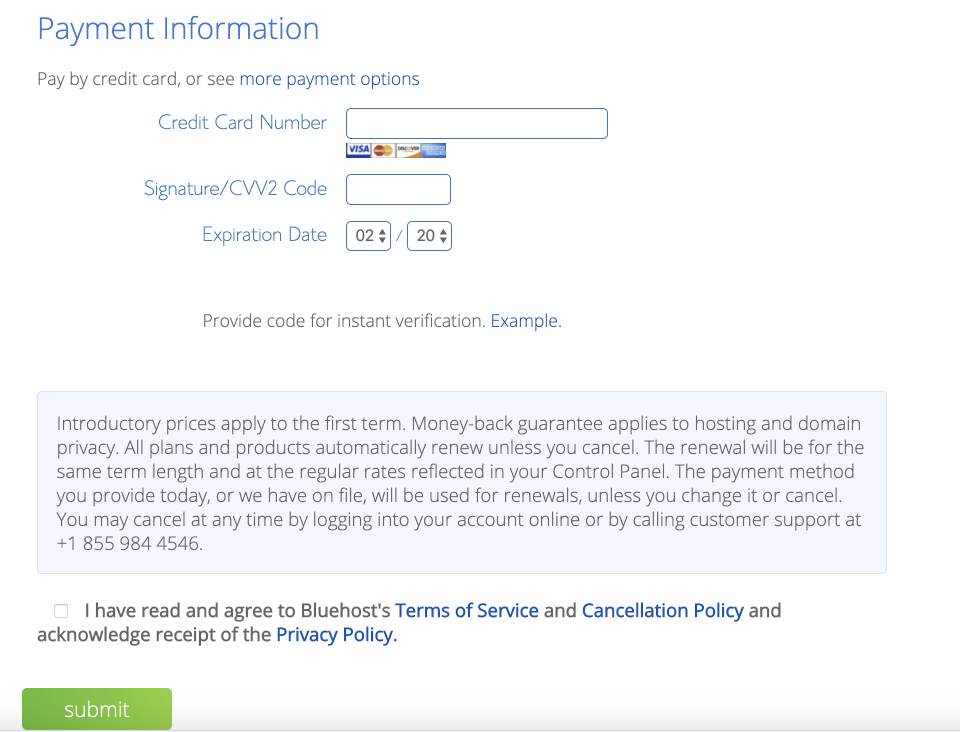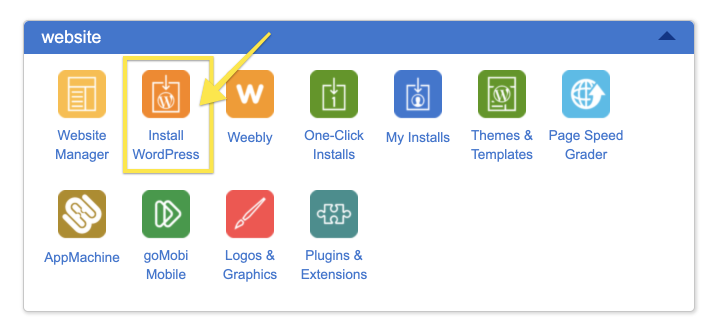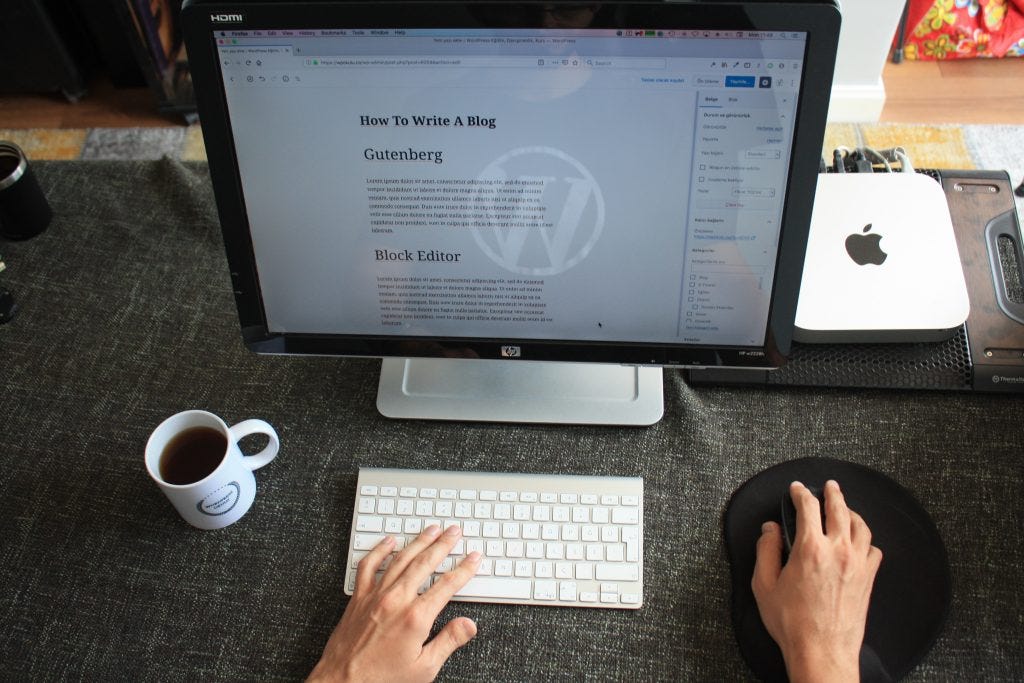How to Start a Blog That Makes Money – Start to Finish (Updated)?
Want to start a blog in 2020? Don’t wait any longer! Starting a new blog is astonishingly easy now and you can literally have a new blog ready in less than 15 mins.
If you are a beginner and looking for an easy-to-follow step-by-step guide to start a blog then you have come to the right place. In this post, I will walk you through a step-by-step guide to starting a blog and making money blogging on the side.
What is a Blog – Definition of a Blog?
Let’s start by understanding what is a blog. A blog is a website where you will write new great content about the topics you are passionate about. Your awesome content will attract readers and the more readers you’ll have the more income you’ll generate.
As WPBeginner describes – a blog is a type of website maintained by an individual or a small group of people where information is presented in reverse chronological order and in a conversation style.
Why Should You Start a Blog?
Starting a Blog that generates income can be an anchor in your strategy to generate passive income. A blog not only can provide you with a healthy income stream but can also give you other benefits of running an online business.
You don’t need to be a professional writer in order to create a successful blog. Neither you need any special credentials to start a blog. The readers on the internet crave more information today. They want their questions answered, and their thirst satisfied. As long as you can write in a relatable conversational format you’re golden.
Here are three top reasons why people create blogs. Do any of these resonate with you?
Spread your knowledge and Experience: We learn several things in life and we get better at some than others. You can use your blog to share your learnings, experiences, and knowledge with your readers.
Building a Brand and Online Presence: If you have a business or want to build your personal brand and online presence. A blog is the best way to build your brand, grow your business and engage with your customers. A lot of your potential customers are searching on Google and a blog can help your business get discovered. In my consulting experience, I have helped several small businesses create blogs that bring hundreds of readers (potential customers) to their websites. A blog is a marketing channel that you can use to promote your skills, products, and business and grow your business or get consulting gigs.
Make Money with Blogging: It is not a secret that millions of people around the world are turning to blogs as an easy way to make money online. This trend is pretty evident from the fact that there are over 600 million blogs today. Starting a blog requires very low costs but does need a lot of hard work. And you can make a lot of money if you do the right things. The good news, you don’t need to quit your day job. You can start blogging as a side hustle and you can practically do it from anywhere you have access to a computer and the internet. I started this blog as a side hustle in the hope this will enable me to leave my day job and become a full-time blogger.
Ready to take the leap of faith and commit to start a blog and make some serious money? Let’s jump right into the guide.
How To Start a Blog That Makes Money in 7 Easy Steps?
Starting a blog is super easy now and doesn’t require any coding skills. It takes less than 15 mins to start a blog and the steps are incredibly easy to follow.
Step 1: Choose Your Blog Topic
You need to come up with a topic that you are deeply passionate about. A topic where you have an edge over others and you can teach people something. But do keep in mind the topic you are passionate about needs to be something that is interesting to other people. Make sure you research the topics beforehand and try to find the leading blogs in that area.
So what does this mean? How do you find out the topic for your blog? Start with the topic that you are really passionate about. Choose something that you can’t stop talking about. Something that you don’t get tired of learning about.
If you need some help here is my list of top 10 blog ideas for beginners (blog topics) to choose from:
Travel
Fashion & Beauty
Personal Finance
Tech
Relationships
Health & Fitness
Gaming
Digital Marketing
Education & Knowledge Sharing
Entertainment
Once you have decided on the topic prepare a list of the first 15-20 posts that relate to this topic. If you can’t come up with a list you might want to reconsider the blog topic.
While choosing a blog topic is important you shouldn’t get too hung up on any topic. As you write more and learn more you will find yourself repivoting a few times and you will eventually discover the niche that works for you.
Step 2: Register Your Personal Brand – Get a Domain Name
Think of a domain name that is short and easy to remember and buy your domain name. Remember the domain name (yourdomain.com) is your brand, your identity, so you need to make sure that it is meaningful, short, and easy to remember but I highly recommend not getting caught up in selecting the domain name.
But make sure that the domain name is short and easy to remember (5-8 characters are great) and that the domain is a .com domain. Easy to remember domain name and a name that represents your brand is more important than trying to come up with a short name. This blog name is also onemoremillion.com and one of my favorite blogs by Michelle is makinguseofcents.com. Both these names are pretty long but are pretty easy to remember.
If you are struggling with coming up with a name there are a lot of cool domain name generators out there on the internet (a quick Google search will help) I personally use GoDaddy for all my domain name needs and they are pretty good. You can also buy your domain name from them here.
As you choose your blog name you will also need to decide on the web hosting (a place for your blog to live and be accessible to the world) and choose the blogging platform of choice.
→ Head over to Bluehost and get a FREE domain name
Click the Big Green Button to Get Started.
Choose Your Plan
You’ll need to pick up your plan first and you’ll be able to input your domain name comes next. Selecting the plan will look like the picture below. I recommend picking the basic plan that is the cheapest ($3.95/month) and you can upgrade to a more expensive plan as your blog starts getting some traction and start making a little money.
Just click on the Green “Select” button on the basic plan or your plan of choice.
Pick a Domain Name
After you have selected your plan it’s time to register your blog domain. Input the desired domain name and click “Next”.
If the domain name you choose is available else you will be given a few alternate choices. If you need more time to decide the domain name – you can also choose to pick the domain name later.
After choosing the domain name or selecting to pick up the domain name later you’ll be taken to the final step of the Bluehost signup process.
Create Your Bluehost Account
You’ll need to fill in your personal information (Name, Email, Address, and Phone number). Make sure you provide the latest contact information including email to avoid losing access to your Bluehost account. You can also choose to fill in the information from your Google account.
Either way works choose the one which works best for you.
Select the Hosting Package
The next step is to pick the right hosting package. Note that Bluehost allows you to prepay for 1,2, or 3 years. Choosing for 3 years is the cheapest option. Paying it upfront means you wouldn’t have to pay again for 3 years.
Choose Your Extras
Now that you have your hosting package sorted time to decide on the extras. I recommend you uncheck all of the extras
If you are worried about your name, phone number, and email becoming public? You can add Domain privacy protection but other than that all others should be unchecked.
Time to Pay for Your Blog Hosting
Now you are ready to pay for the blog hosting service at Bluehost. You’ll see a screen like the one below. Enter your credit card information and check the Terms of Service checkbox and click the green Submit button.
Voila! You have your blog hosting ready and you have completed the first major step in how to start your blog.
Now let’s move to setting up your blog with WordPress and optimize it to make it ready to host your first blog post.
Before we move I want to reiterate, you are just starting out and I won’t recommend shelling out a lot of money in the beginning and would recommend starting out with a reliable, yet cheap starter plan from Bluehost. I have worked out a deal with them where you’ll get a 50% discount and it will only cost you $3.95/month to get started and you’ll get a FREE domain name as well.
Step 3: Create Your Blog With WordPress
If you have followed Steps 1 and 2 of this guide you have a perfect setup to host your WordPress blog. But I want to provide a bit more context about why you should choose WordPress.
There are quite a few blogging platforms available out there with a lot of free options as well. That said, WordPress is a unanimous winner and hosts about 60% of all the blogs out there. WordPress comes in two versions – a FREE option and a self-hosted version. I have listed down the comparison between the FREE version and the self-hosted version.
I highly recommend starting out with a self-hosted version of WordPress over WordPress.com. Self-hosted WordPress provides you with lots of potential for customizations, and opportunities to monetize, with a great choice of professional themes and plugins available. No need to freak out, you don’t have to deal with the code if you don’t want to. A great web host along with the right theme framework will get you started.
The good thing is with WordPress you’ll not have to worry about changing the blogging platform as your website grows in popularity. Bluehost offers a 1-click installation of WordPress.
Log in to your Bluehost cPanel account.
Find the Website section and select Install WordPress.
Click the Install button.
Choose the domain name to install it to. In the field next to the domain, you can enter a subfolder such as ‘blog’ or leave it blank if you want the site’s main page to be the blog.
If necessary, you can edit the email address, username, and password for the new WordPress installation. Click “advanced options” and you can change those settings.
Read through the license and service agreements and check the boxes.
Select the Install Now button.
If you are using any other hosting service or are still confused about how to install WordPress get in touch with me via the contact page and I can help you with setting up WordPress the right way.
Once you have WordPress installed you have the barebones of your blog ready and now to make your blog look pretty we need to choose a theme that has the following qualities:
Aesthetically pleasing for your readers
Mobile Friendly
SEO Optimized
Light Weight & Fast
Easy to Maintain
There are a lot of choices available for the themes for your blog (free and premium):
GeneratePress (I recently moved from Genesis to GeneratePress)
Genesis Framework (
This blog is built on Genesis Framework)Thesis Theme By DIYthemes
Themeforest
Elegant Themes
Coffee and WordPress – Essentials for starting a profitable blog
Step 4: Customize and Optimize your WordPress Blog
WordPress can be customized exactly to your liking and as your business grows you would want to leverage these customizations more and more but for the beginning let’s stick to the essentials.
Having the right theme is a foundation of your design, branding, and functionality so it is essential to choose the right framework (I recommend Genesis Framework).
WordPress also has tons of plugins available both free and premium to customize WordPress to your liking. Since this post is focused on how to start a blog we will stick to the bare bones and only mention plugins that are a must-have.
SEO Optimization Plugin – Yoast SEO
Google Analytics Plugin – MonsterInsights
Both of these plugins are highly recommended and are available in FREE and premium versions. I recommend starting out with the FREE versions and as the traffic on your blog grows you can buy the premium versions.
The last recommended customization is changing your permalinks. WordPress creates ugly URLs when you create a new post something like https://yoursite.com/?p=101 but you don’t want these and rather you want pretty looking URLs like https://yoursite.com/my-first-post which are also good for SEO.
Go ahead to Settings -> Permalinks and select “Post name” and click Save.
Step 5: Write Your First Blog Post
Your blog is ready to host your first blog post. But what are you going to write about? Why do I say that? The simple reason you want to write content that readers want to see. You’ll need to do your research on the blog post ideas. This research requires time and effort. So where do you start?
The best traffic to your blog is organic search traffic. Why? Because the user has a query and the intent is pretty high and if your post can answer the question. You have just won yourself a loyal reader.
This means that you as the author of the blog will need to spend time in keyword research and find the long-tail keywords that you want to focus on in your first post.
Anatomy of a Blog Post
To make sure your readers are getting the best out of your blog each and every one of your blog posts need to hit home runs on all aspects. Each of your posts needs to be comprehensive and meaningful to your readers.
To avoid letting things fall through the cracks you must follow this checklist:
Perfectly Crafted Headline
A headline is a hook to pull the reader into reading the post. Make sure your title is well crafted and attracts the reader to continue reading.
You can use tools like Sharethrough Headline Analyzer to compare different headlines.
As Hubspot points out, a perfect blog post title is
The ideal blog post title length is 60 characters.
Headlines between 8 and 12 words are shared most often on Twitter.
Headlines between 12 and 14 words are liked most often on Facebook.
Meta Description
The meta description is the text used by Google and other search engines to create the snippet in the search results page.
Meta description and Title together convince the reader to click into the article so put in some thought into the meta description and make sure it is around 155-160 characters.
Featured Image
We all know a picture is worth a thousand words so make sure every post has a featured image. This image sits on the top of the post and intrigues the reader to continue reading the post.
Introduction
Once the reader has made it past the Title and featured image. Having a great introduction that can intrigue the reader’s interest and persuade them to continue reading.
Sub-headings
Sub-headers are an on-page SEO technique and show both Google and the user the structure of the post. Breaking the content and organizing it with sub-headings also makes it easier for the user to consume the content.
Make sure you break down and organize the content with sub-heading using H2 or smaller heading tags. Don’t use the H1 tag for sub-headings.
Body
This is the meat of the content and this is your opportunity to showcase your mastery of the topic. The perfect opportunity to differentiate yourself from the crowd. Don’t write a mediocre post of 500-1000 words rather focus on creating quality content that answers real questions.
Remember readers don’t read your post because it looks pretty (although it helps). They read your content because you are serving their need. Medium found that posts that took seven minutes to read earned the most engagement and attention, and serpIQ found that most of the top-10 Google results are between 2,032 and 2,416 words.
Data and Rich Media
Data speaks with people and is something that they can’t argue with. So my advice is to use data wherever possible but make sure it is legit and not made up of numbers. Also, leverage pictures and videos to engage your customers and make the content more appealing and easy to consume.
Conclusion
It is always a good idea to summarize the content to make it easier for skim readers to easily get to the key takeaways from the content and if they really like the conclusion they might be more willing to spend the time to read the entire post.
Call to Action
Now every post should have a goal. What action are you expecting your readers to take? Is it subscribing to the email newsletter? Or download your ebook? Or buy a product?
Whatever the action you want your readers to take make sure to include a clear CTA for your readers.
How to Write a Perfect Blog Post?
“Content is the King” – Now that you have your WordPress blog setup and understand the anatomy of a perfect blog post.
You should have also completed the keyword research by now and it’s time to start writing some compelling content to help your readers. It doesn’t matter how good your blog design looks but if your content is not helpful to your readers.
When you are thinking about the content make sure you write from the reader’s perspective. Think about the reason why they want to read your posts.
A bit of research here will go a long way so don’t take shortcuts here and do the research. Think about the problems your readers are having and how you can help solve those.
Strong and compelling content is essential to starting a profitable blog and as you create powerful content your readers will find you, spread the good word about you, and help you make money off your blog.
Step 6: Promote Your Blog Post
So you have finished writing your first blog post and it is published. Now is the time to start promoting your post and bring your great writing in front of some readers. So how do you actually promote your blog post?
If you have a big social group on social media you can blast out a message to your friends and ask them to read, share and comment on your blog post. This might be a bit uncomfortable but trust me if you want to be a successful blogger you need to develop thick skin and be proud to take your work in front of people.
Build backlinks to your blog by joining blogger communities in your niche and invest time in building relationships with the authority bloggers by sharing their content and commenting on their posts. Once you have built relationships you can reach out to these bloggers offering them a guest blog post related to their blog niche.
Since you are a beginner you wouldn’t have an email list yet but you should start building out one today. An email newsletter is a great way to notify your readers whenever you publish a new post.
If you have got money to spend you can generate traffic to your blog using Google and Facebook Ads.
You can also use tools like Quora and Reddit to promote your blog post but you have to be mindful of how you share the links. Too much self-promotion can lead to an account ban.
As you can see, there are many ways to generate traffic but remember your content is worth -sharing before you start spamming your friends.
Step 7: Create an Editorial Calendar and Long-term Content Strategy
This is the last step in our guide on how to start a blog that makes money. Your readers want to know what to expect. So go ahead build out that editorial calendar and set the expectation with your readers on your publishing schedule.
Having an editorial calendar can help you stay on course and keep track of all your work.
You also need to develop a long-term content strategy. Creating a content strategy includes a few things:
Establish Goals for your blog – I like what Simon Sinek says – Start with a Why? The reason I especially like this – it applies to almost everything you do. In this case, the question you need to be answered is – Why are you starting this blog? What do you expect to achieve?
Know your readers – I can’t emphasize enough the importance of knowing your audience. Who are they? What do they expect? Where are they coming from?
Solve the real problem & Create your Content Pillars – Your new blog should have a purpose and you need to create a handful of key articles that you would keep referring back to over and over again. These articles will also help guide the readers to solve the real problem and meet your audience’s needs.
Conclusion – Step by Step Guide How to Start a Blog and Make Money
Starting a blog is super easy but starting a profitable blog requires a ton of hard work, passion, dedication, and perseverance. The risks on this are pretty low but the rewards can be mind-blowing.
Starting and running a successful and profitable blog has never been more accessible and affordable than today.
Like everything else in life, there will be ups and downs, don’t lose hope and just keep at it.
In this guide on How to Start a Blog and Make Money, we learned 7 key steps:
Choose Your Blog Topic
Choose Your Blog Name and Pick a Host
Create Your Blog with WordPress
Customize and Optimize WordPress
Write Your First Blog Post
Promote Your Blog Post
Create an Editorial Calendar and Long-term Content Strategy
I want to thank you for reading this rather long post and wish you good luck. I hope this post will help you in starting a blog the right way and make money. Just be yourself, and make sure your content is helpful to your readers. Now I want to know from you why are you starting a blog. Share it with me in the comments or via the contact us page. If you liked this article please share it with your friends and sign up for my email newsletter (so you don’t miss any of the new posts).
The post How to Start a Blog That Makes Money – Start to Finish (Updated)? appeared first on One More Million.