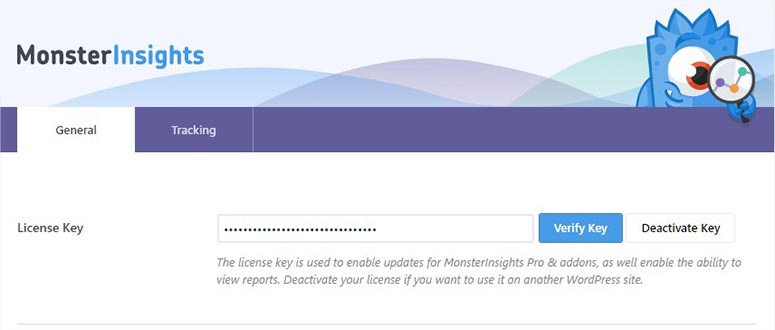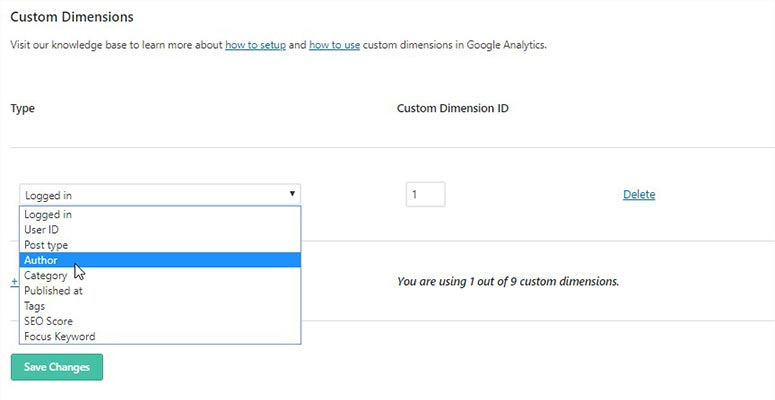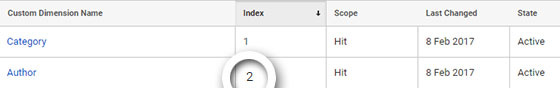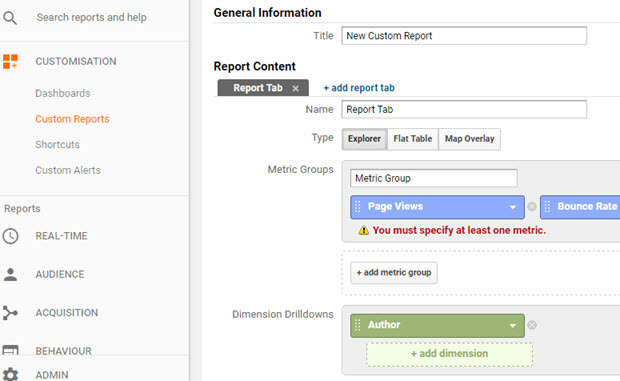How to Setup Author Tracking in WordPress
Do you know how to track authors in WordPress Blog? Running a multi-author blog! Use my step-by-step guide to setup up author tracking in WordPress. In today’s day and age, it is necessary to track author performance. By tracking their performance you can reward the best performers and figure out ways to improve the performance of the rest. This article solves this problem and gives you an easy step-by-step guide using Monster Insights.
Install MonsterInsights for Author Tracking in Google Analytics (GA)
GA doesn’t have an option to track blog authors. You can do it but you’ll need to tinker with the custom settings. Woah, don’t be scared using the MonsterInsights Plugin you can enable author tracking in a few simple steps. I highly recommend MonsterInsights plugin for Google Analytics for WordPress.
Enabling this tracking MonsterInsights provides you amazing reports about the most important metrics for your blog like bounce rates, pageviews, popular author, etc. These reports can be customized to your specific needs as well.
Setting Up Author Tracking with GA in WordPress
First thing first, Let’s begin with installing the MonsterInsights Pro plugin. If you need help in installing this plugin please contact me via the contact page and I’ll be happy to help and if there is enough demand I’ll write a follow-up post on how to install a plugin in WordPress.
Once you install and activate the plugin, go to Insights -> Addons to install and activate the Dimensions addon. After installing this addon go ahead and connect Google Analytics with WordPress which can be done using MonsterInsights plugin or by adding the GA tracking code into your WordPress theme. Let me know if you need any help with this and I’ll gladly help you out.
Activate MonsterInsights Pro
At this time, you’ll need to activate your license and if you have not already purchased a MonsterInsights Pro license you are missing big time and you should be purchasing a license right away.
After verifying your license key, click the tracking tab and then select “Custom Dimensions” in the left menu.
Custom Dimensions has a drop-down list of available options select Author as your custom dimension and save the changes.
Connect Google Analytics to MonsterInsights Pro
Now the let’s connect GA to these changes so the data can flow and GA can track the blog authors. Login to your Google Analytics account and go to the Admin tab on the left menu, select Custom Dimensions under Custom Definitions. On the next page click the big red New Custom Definition button.
Clicking on this button will open up a form to create a new custom dimension. Type Author in the name field and click the Create button. You don’t need to change anything else on this form. Once created you’ll need to make sure the value in the index column is the same in MonsterInsights. Just note down the index number and head back to your WordPress admin area.
Go back to the Custom Dimensions page and make sure the index is the same as the one in GA. In my case, the index was 2.
Once these settings are done, you’ll need to add a custom report in GA to track blog authors properly. Head to GA -> Customizations -> Custom Reports. In the Report Content section define the metrics group. Add Author in the dimension dropdown and click Save.
This will display the traffic report for your Authors and you can monitor the page views and bounce rates for each of the blog authors.
You can also add the Author as a secondary dimension in Google Analytics to view more reports.
I hope this helps you track your blog authors and you can take your blog to new heights in 2020. Do you use any other way for author tracking in WordPress?
Happy New Year my beloved readers..!!
The post How to Setup Author Tracking in WordPress appeared first on One More Million.